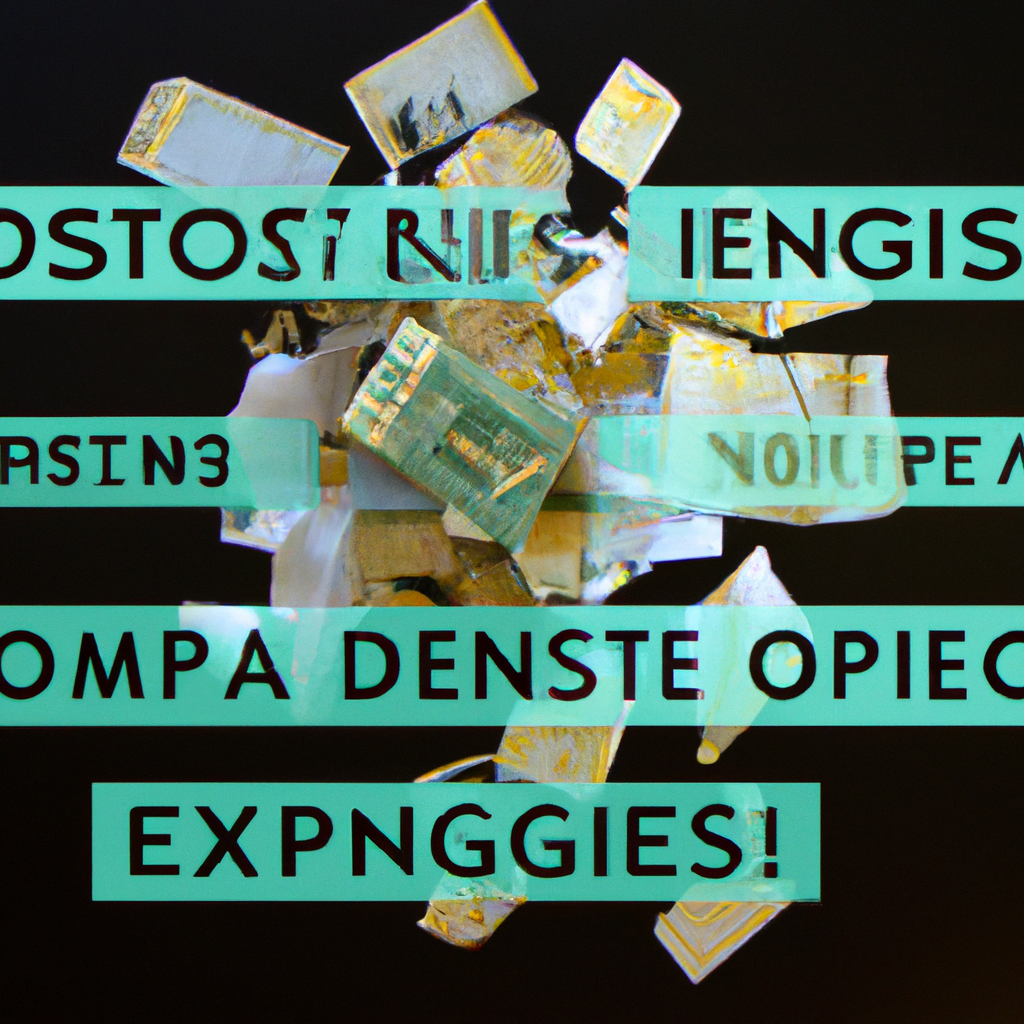Are you tired of feeling overwhelmed by your digital expenses? Look no further! In this informative article, we will provide you with 10 valuable tips on how to effectively cut down on your digital expenses. From learning how to track your spending to utilizing budgeting apps, we have got you covered. So grab a pen and paper, because these tips are sure to save you money and give you peace of mind. Let’s get started!

Use budgeting apps or spreadsheets
Managing your digital expenses can be made easier with the help of budgeting apps or spreadsheets. These tools allow you to keep track of your spending and set budget limits for different categories. By having a clear overview of where your money is going, you can make more informed decisions and prioritize your spending. Budgeting apps like Mint, You Need a Budget, and PocketGuard offer features that automatically categorize your expenses and provide insights into your spending habits. You can also opt for customizable spreadsheets which allow you to tailor the budgeting process to your specific needs.
Track your digital expenses
The first step in cutting down on your digital expenses is to track them. Recording your expenses can give you a clear picture of where your money is going and identify areas where you can make adjustments. By using budgeting apps or creating a spreadsheet, you can easily monitor your digital expenses. Remember to include all types of digital expenses such as online subscriptions, software purchases, and mobile apps. Tracking your expenses will not only help you understand your spending patterns but also make it easier to set realistic financial goals.
Set spending limits for different categories
Once you have a clear understanding of your digital expenses, it’s time to set spending limits for different categories. This will help you stay within your budget and prevent overspending. Start by categorizing your digital expenses into groups such as entertainment, software, and subscriptions. Set a monthly or annual spending limit for each category based on your financial goals and priorities. By allocating your budget effectively, you can ensure that you are not spending too much on any one category. Regularly reviewing and adjusting your spending limits can help you stay on track and reduce unnecessary expenses.
Analyze your spending patterns
Analyzing your spending patterns is crucial in identifying areas where you can cut down on digital expenses. Look for trends or recurring expenses that may be unnecessary or can be reduced. For example, if you notice that you are consistently spending a large portion of your budget on streaming services, consider cancelling some subscriptions or opting for lower-cost alternatives. By examining your spending patterns, you can make informed decisions about where to make changes and prioritize your expenses based on what is most important to you.
Reduce subscription services
Subscriptions can quickly add up and become a significant portion of your digital expenses. Evaluating your current subscriptions is essential in cutting down on unnecessary costs. Make a list of all the subscriptions you currently have and evaluate each one’s value and importance to you. Are there any subscriptions that you rarely use or have duplicate services? Consider cancelling these subscriptions to save money. Additionally, check if there are any other lower-cost alternatives available for the subscriptions you use frequently. You might be surprised to find similar services at a fraction of the cost.
Evaluate your current subscriptions
Take the time to evaluate your current subscriptions and determine if they are truly worth the cost. Look at each subscription individually and consider how often you use the service and if it brings enough value to justify the expense. For example, if you have multiple streaming services but only watch a few shows or movies, it might be worth reducing the number of subscriptions or even canceling some altogether. By being mindful of your subscriptions and their costs, you can cut down on unnecessary expenses.
Cancel unused or unnecessary subscriptions
After evaluating your subscriptions, take action and cancel any that are unused or unnecessary. It’s easy to forget about subscriptions that are automatically billed each month, especially if you’re not actively using the service. Take a closer look at your credit card or bank statements to identify any subscriptions that you can eliminate. Additionally, consider whether you can share subscriptions with family or friends to further reduce costs. Many streaming services and software platforms allow for multiple users on a single account, making it a cost-effective option.
Consider sharing subscriptions with family or friends
Sharing subscriptions with family or friends is a great way to reduce costs while still enjoying the benefits of digital services. Many platforms, like streaming services, allow for multiple users on a single account. By splitting the cost of a premium membership, you can significantly lower your expenses. Coordinate with your loved ones or close friends to see if there are any subscriptions that you can share. Not only will this help save money, but it will also foster a sense of community and shared experiences.
Opt for free or lower-cost alternatives
When it comes to digital expenses, there are often free or lower-cost alternatives available for many services and software. Research and explore these alternatives to find options that meet your needs without breaking the bank. For software applications, consider looking for free alternatives that offer similar functionalities. Open-source software is another option to consider, as it is usually free and constantly updated by a community of developers. Additionally, keep an eye out for discounts or older versions of paid software that may offer the features you need at a lower price.
Research free software and apps
Before purchasing software or apps, take the time to research free alternatives. Many developers offer free versions of their software with limited features or ads. While these versions may have some limitations, they can still be a viable option for personal use. Additionally, explore open-source software options, which are typically free and developed by a community of volunteers. These programs often provide similar functionalities to their paid counterparts and may even have additional features that cater to specific user needs.

Look for discounted or older versions of paid software
If you require specific features or functionalities that are only available in paid software, consider looking for discounted or older versions. Software developers often release updated versions regularly, making previous versions available at a lower cost. Check the developer’s website or reputable software retailers for any discounts or promotions. By choosing an older or discounted version, you can still access the necessary features while saving money.
Consider open-source options
Open-source software provides a cost-effective alternative to paid software. These programs are developed and maintained by a community of volunteers who continuously improve and update the software. Open-source software is typically free, making it an appealing option for individuals on a budget. Additionally, open-source software is often customizable, allowing users to tailor it to their specific needs. Before purchasing expensive software, explore open-source alternatives to see if they meet your requirements.
Compare internet and mobile phone plans
Internet and mobile phone plans can account for a significant portion of your digital expenses. To cut down on costs, it’s essential to compare different plans and providers to find the best deals. Research the available options in your area and compare factors such as price, data limits, and contract terms. Don’t be afraid to negotiate with providers for better rates or more favorable terms. Additionally, consider bundling your internet and mobile services with a single provider to potentially save on overall costs.
Shop around for the best deals
When it comes to internet and mobile phone plans, shopping around is key. Different providers offer various packages with different pricing structures and features. Take the time to research and compare the options available in your area. Look for deals, promotions, or introductory offers that can help reduce your monthly costs. Keep in mind that some providers may offer exclusive online discounts that are not available elsewhere. By shopping around, you can ensure that you are getting the best possible deal for your internet and mobile services.
Consider bundling services for cost savings
Bundling your internet and mobile services with a single provider is another effective way to cut down on costs. Many providers offer bundled packages that combine internet, mobile, and television services. By bundling, you can often enjoy discounts and lower monthly rates compared to subscribing to each service separately. However, before committing to a bundle, carefully evaluate your needs and ensure that the services included meet your specific requirements. Bundling can be a great way to save money, but only if you genuinely need all the services included.

Negotiate with your current provider
When it comes to internet and mobile phone plans, don’t hesitate to negotiate with your current provider. Contact them directly to discuss your options and see if there are any discounts or promotions you can take advantage of. Many providers have customer retention departments dedicated to keeping existing customers satisfied. Mention the competitive offers you have found from other providers and ask if they are willing to match or beat those rates. In some cases, threatening to switch providers can also incentivize your current provider to offer better rates or additional perks.
Lower your energy consumption
Reducing your energy consumption not only benefits the environment but can also help lower your digital expenses. By optimizing device settings, unplugging unused chargers, and using energy-efficient devices, you can minimize the amount of energy your digital devices consume.
Optimize device settings to reduce energy usage
One way to lower your energy consumption is by optimizing the settings on your digital devices. Adjust power-saving settings on your computer, smartphone, and tablets to conserve energy when not in use. These settings typically include reducing screen brightness, enabling sleep or hibernation modes, and setting shorter time intervals for screen lock. By optimizing these settings, you can significantly reduce the energy consumption of your devices.
Unplug unused chargers and devices
Even when not in use, chargers and devices that are plugged in continue to draw power. Get into the habit of unplugging chargers when not actively charging a device. Similarly, unplug devices that are not in use, such as computers, gaming consoles, or televisions. This simple action can help lower your energy consumption and reduce your digital expenses over time.
Use energy-efficient devices
Consider investing in energy-efficient devices when it’s time to upgrade your digital hardware. Energy-efficient devices are designed to minimize power consumption while offering the same level of performance. Look for devices with ENERGY STAR certifications, as these meet strict energy efficiency guidelines. By replacing older, energy-intensive devices with energy-efficient alternatives, you can reduce your electricity usage and lower your digital expenses in the long run.
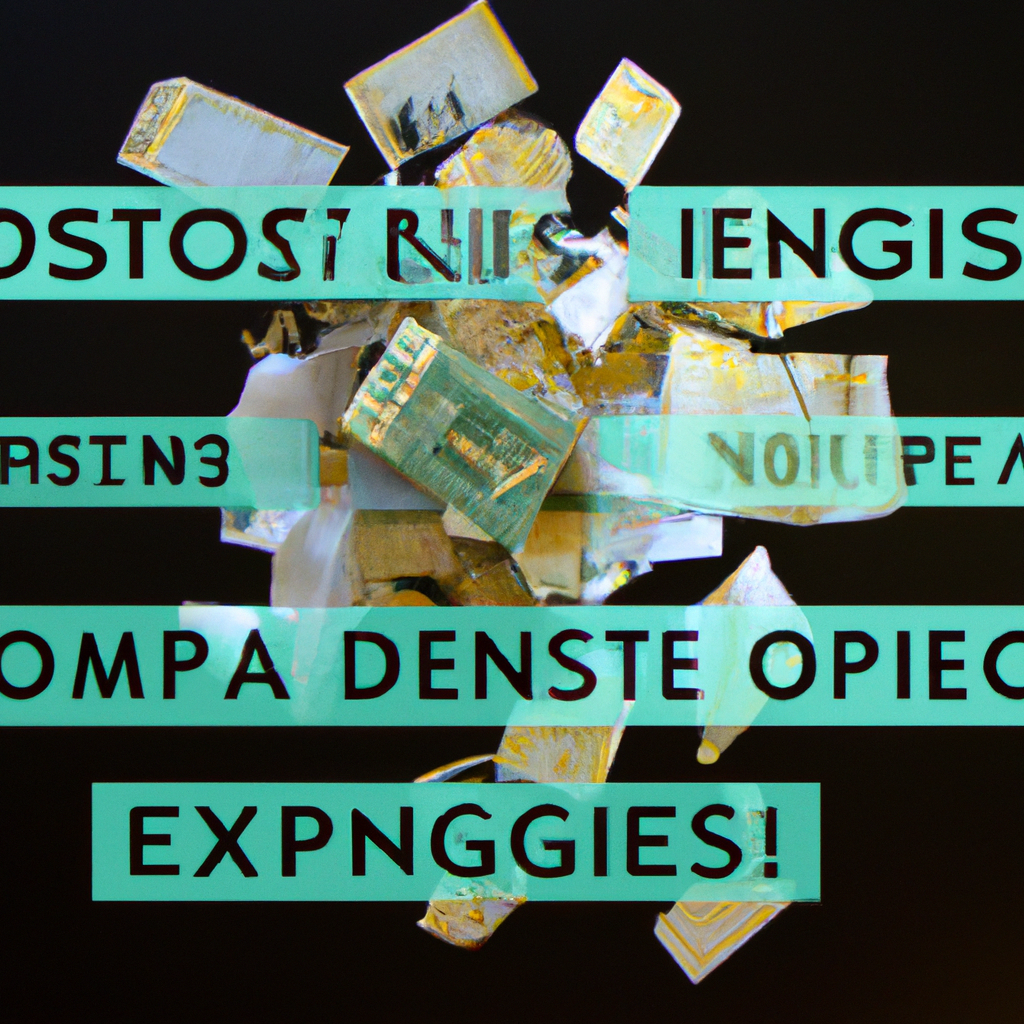
Limit online shopping
Online shopping can become a significant drain on your finances if you’re not careful. Impulsive purchases and unchecked spending can quickly add up. By implementing strategies to limit online shopping, you can exercise more control over your spending and reduce unnecessary expenses.
Avoid impulsive purchases
When shopping online, it’s easy to make impulsive purchases due to the convenience and accessibility of e-commerce platforms. To cut down on unnecessary expenses, practice self-discipline and avoid impulsive buying. Before making a purchase, take a step back and assess whether it is something you genuinely need or if it’s driven by a momentary impulse. By giving yourself time to consider each purchase carefully, you can potentially eliminate unnecessary expenses.
Create a waiting period before making a purchase
To further curb impulsive purchases, create a waiting period before completing a transaction. Instead of making an immediate purchase, add the item to your cart or wishlist and wait 24 to 48 hours before making a final decision. This waiting period allows you to assess whether the purchase is a practical and worthwhile investment. Often, you may find that after some time, the initial desire to purchase diminishes, resulting in fewer unnecessary expenses.
Use price-tracking tools
Take advantage of price-tracking tools to ensure you’re getting the best possible deal when shopping online. These tools monitor price changes and provide alerts when the price of an item drops. By using such tools, you can avoid overpaying for products and snag discounts or promotions. Some popular price-tracking tools include Honey, CamelCamelCamel, and PriceGrabber. By staying informed about price fluctuations, you can make more cost-effective decisions when shopping online.
Minimize data usage
Excessive data usage can lead to high mobile phone bills and increased internet costs. By taking steps to minimize your data usage, you can lower your digital expenses and prevent unexpected charges.

Connect to Wi-Fi whenever possible
Whenever you have access to Wi-Fi, connect your devices to avoid consuming your mobile data. Many public places, including coffee shops, restaurants, and libraries, offer free Wi-Fi for customers. Additionally, make sure your home Wi-Fi is set up and configured correctly to provide reliable connectivity throughout your living space. By utilizing Wi-Fi whenever possible, you can significantly reduce your mobile data usage and avoid additional charges.
Disable automatic app updates
Automatic app updates can consume a substantial amount of data without your knowledge. To minimize data usage, disable automatic updates on your mobile devices. Instead, manually update your apps when connected to Wi-Fi or during times when you have a sufficient data allowance. By taking control of app updates, you can avoid unnecessary data consumption and potential additional charges from your mobile service provider.
Limit streaming and downloading
Streaming videos, downloading large files, or using data-intensive applications can quickly deplete your data allowance. To cut down on data usage, limit your streaming and downloading activities. Opt for lower video quality settings when streaming content or consider downloading media while connected to Wi-Fi and watching or listening offline later. By being mindful of your data usage, you can avoid excessive charges and keep your digital expenses under control.
Consider shared digital subscriptions
Sharing digital subscriptions with family or friends is a practical way to reduce expenses while still enjoying the benefits of premium memberships and services. By splitting the cost and sharing the access, you can significantly lower your financial burden.
Share subscriptions with family or friends
Coordinate with your family or close friends to share digital subscriptions. For example, if you and a friend both enjoy reading e-books, consider splitting the cost of a subscription service like Kindle Unlimited. You can create multiple user profiles that allow each person to access the service using a shared account. By sharing subscriptions, everyone can benefit while paying only a fraction of the cost.
Split the cost of premium memberships
Premium memberships for streaming services, online fitness programs, or cloud storage can be quite costly. Instead of shouldering the full expense yourself, find others who are interested in the same service and split the cost. Platforms like Spotify and Amazon Prime offer family plans that accommodate multiple users at a reduced rate. By splitting the cost of premium memberships, you can enjoy the benefits without the hefty price tag.
Utilize family plans for streaming services
Many streaming services now offer family plans that allow multiple users to access the service at a lower cost. Instead of everyone in your household subscribing to the service individually, consider switching to a family plan. This can result in significant cost savings and ensure that everyone has access to their favorite shows and movies. Coordinate with your family or housemates to distribute the cost and maximize the benefits of digital streaming services.
Negotiate your digital bills
Don’t be afraid to negotiate with your internet and mobile service providers for better rates. By reaching out to your provider and exploring available promotions or loyalty discounts, you may be able to reduce your monthly bills and save money.
Contact your internet and mobile service providers for discounts
Reach out to your internet and mobile service providers and inquire about any available discounts. Sometimes, providers offer special rates or promotions that are not openly advertised. By simply asking about potential discounts, you may be able to secure a lower monthly rate. Be sure to mention any competitive offers you have received from other providers to demonstrate your willingness to switch if a better deal is not offered.
Ask about promotional offers or loyalty discounts
Providers frequently run promotional offers or loyalty discounts as a way to retain customers. Inquire about any ongoing promotions or discounts that you may be eligible for. Some providers offer discounted rates for new customers or reduced prices for long-time customers. By staying informed about these offers and taking advantage of them, you can save money on your digital bills.
Threaten to switch providers to negotiate a better rate
If you have explored other providers and found better rates, consider using this as leverage to negotiate with your current provider. Contact them and express your intention to switch unless they can offer a competitive rate or a better deal. Providers are often willing to work with you to retain your business. By being proactive and firm about your requirements, you may be able to negotiate a better rate or additional perks to lower your digital expenses.
Protect against unauthorized charges
To avoid unexpected costs and unauthorized charges, take proactive measures to protect yourself and your finances while navigating the digital world.
Monitor your credit card statements regularly
Regularly monitoring your credit card statements is crucial in detecting any unauthorized charges. Keep a close eye on your transactions and report any suspicious activity to your credit card provider immediately. By catching unauthorized charges early, you can avoid financial losses and prevent further fraudulent charges.
Enable two-factor authentication for online accounts
Two-factor authentication adds an extra layer of security to your online accounts. By enabling this feature, you receive a verification code on your mobile device or email that must be entered in addition to your regular login credentials. This added security measure can prevent unauthorized access to your accounts and protect you from potential financial losses.
Be cautious of phishing scams
Phishing scams are a common method used by cybercriminals to obtain personal and financial information. Be cautious when opening emails, clicking on links, or providing sensitive data online. Avoid clicking on suspicious links or providing personal information unless you are certain of the legitimacy of the source. By being vigilant and skeptical of unsolicited requests for personal information, you can protect yourself against potential scams and unauthorized charges.
Cutting down on digital expenses doesn’t mean sacrificing the convenience and benefits that technology and digital services provide. By implementing these tips and strategies, you can find a balance between enjoying the digital world and managing your finances responsibly. Stay mindful of your spending, reassess your subscriptions regularly, and take advantage of cost-saving opportunities. With a little effort and planning, you can successfully cut down on your digital expenses and achieve your financial goals. Happy budgeting!