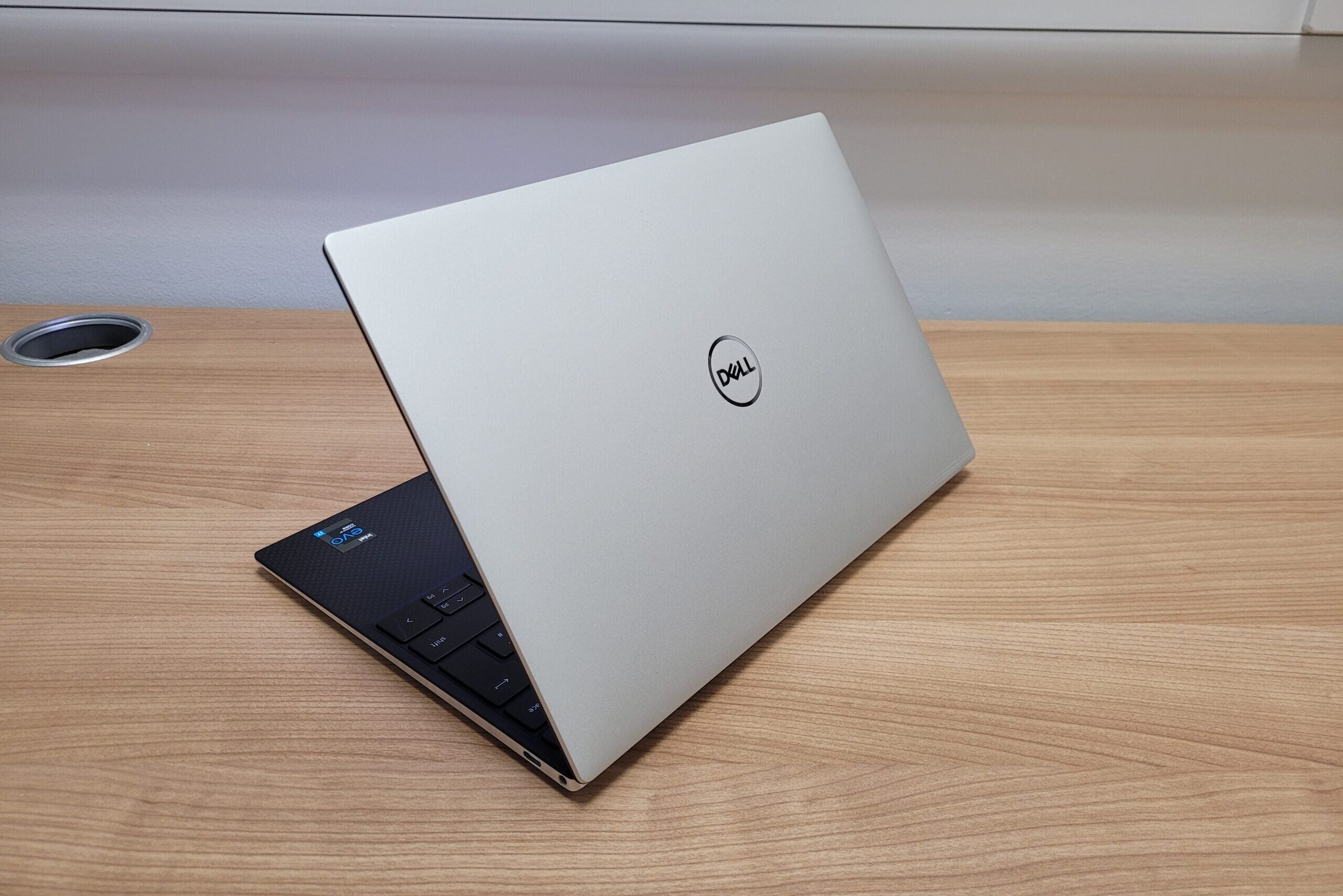The Dell XPS 15 laptop is an excellent addition to my working and personal life. I’ve had it for over a year now. It gets daily use in multiple locations doing a variety of different tasks. It replaced my Lenovo Thinkpad, which I still have, and my preference is the Dell XPS 15.
My exact model is: Dell XPS 15 9560 – i7-7700HQ CPU @ 2.80GHz – 8GB RAM – 250GB SSD
I’m going to provide a full review of the laptop from somebody that actually has it, and uses it for the entire day, both professionally and personally.
What the Dell XPS 15 is like
The Dell XPS laptop is a powerful yet still portable device, it’s only 4.5 lbs and 0.66 inches high, so it fits into almost any backpack I have when moving around the city or traveling for work.
The primary use of my laptop is for software development, writing articles, watching streaming services like Netflix and Amazon Prime, and working with a variety of customers to integrate their SAAS systems together, such as Zendesk, Salesforce, and hundreds of others.
I often work oncall, so I need to carry my laptop with me and access systems from almost any location. So the size and durability of the laptop have been perfect so far; it gets knocked around a lot when traveling and has certainly fallen on the floor a few times.
My biggest complaint about this laptop is that the battery, while supposed to last for 8 hours, might last me 2-3 hours and the power cord has become very loose and falls out when it’s not just sitting on a desk. So working from a bed can be challenging, and you can end up with a dead battery in the morning or the middle of the night.
I find the keyboard layout extraordinarily comfortable and natural to use, whereas, on some laptops, I’m constantly making mistakes due to strange nonstandard positioning of the keys. If you have problems with keys popping off, which I do, the Dell XPS 15 hasn’t had that issue so far.
I don’t use the camera at all, and that’s what you see in the photo, some bacon duct tape covering it up. The built-in mic and speakers work great for Zoom or WebEx conference calls.
Dell XPS 15 Compared To Older Models
Dell XPS 15 laptops have been focused on being productivity devices since 2008, but it wasn’t until 2015 they started being taken seriously by power users. With upgraded CPUs, RAM, SSD drives, and overall better performance while staying as small as possible.
Since 2015 there have been limited significant improvements, just tweaks to the design and upgrades on CPU and RAM, along with better graphics. However, some of the issues people face, such as strange positioning for the camera and battery life, are still an issue.
Newer models now are simply getting upgraded technology rather than design changes, such as touchscreens, more standard ram, slightly faster CPUs, and bigger SSDs. This isn’t a significant issue as these laptops should last you at least three years before needing to be replaced, and they last even longer.
Dell hasn’t as yet fixed issues that many people complain about, so if you’re hoping a newer model will fix the annoying quirks of the laptop, you may be disappointed.
Dell XPS 15 Compared To Other Laptops
The Dell XPS 15 is best suited for business users who need to move around often and need a reasonably fast CPU and a lot of RAM. It provides a lot of power in a small package, with a comfortable keyboard, and the screen is a good size and very clear.
I wouldn’t put the Dell XPS 15 up against any gaming laptops as that isn’t what this device is for, and the price point is slightly higher than an average user should have to pay for a laptop that they’ll only use for web browsing and to watch streaming services.
A MacBook Pro could be a better option for developers that need more power and compatibility with their work environment. Many developers, tools, and procedures are starting to move towards Mac being the norm, so learning and working on a Mac will provide advantages over Windows or Linux users at work.
The Dell XPS 15 is a great business laptop, and I find it more durable than other PC laptops on the market; however, if you’re a MAC user, I wouldn’t switch as prices are comparable, and you can get a more powerful and lighter laptop which is more compatible with work environments for developers.
| Dell XPS 15 | MacBook Pro M1 | |
| Price | $1,500 | $1,999 |
| CPU | Core i7-7700HQ X4 2.8GHz | M1 Pro x 8 3.2GHz |
| RAM | 16 GB | 16 GB |
| Harddrive | 512 GB SSD | 512 GB SSD |
| Screen Size | 15.6″ | 14″ |
| Weight | 4.5 lbs | 3.5 lbs |
Dell XPS 15 Pros and Cons
Dell XPS 15 Pros
- Extremely Durable
This laptop is durable and can handle being carried and used in all locations; minor drops and bumps won’t affect the performance or cause any significant damage.
- Powerful Multitasking
As somebody that has worked on multiple things at once, different applications, different customers, and just constantly switching between what I’m doing. The Dell XPS performs great with no lag, crashes, or other issues.
- Reasonably Priced For Power
The power available in the Dell XPS 15 is perfect for power users, but the price is very low. At $1,200-$1,500 for good performance, it doesn’t really go lower than that unless you’re going for budget laptops.
Dell XPS 15 Cons
- Poor Gaming PC Performance
The Dell XPS 15 is not built for high-performance gaming, the graphics aren’t fantastic, and it has a lot of complaints from people about lag when playing.
- Slightly Big for Home to Office Carrying
If you don’t need a powerful and mobile laptop, then the Dell XPS 15 is too big and heavy just to be carried back and forth from work. Many developers will simply plug their laptops into large screens and keyboards/mice, so the thinner, the better for taking home.
Key Decision Makers To Buy The Dell XPS 15
Buying a laptop is extremely personal, and everybody has their own decision-making process; however, there are some key factors if you are looking to buy the Dell XPS 15, and I’ve ranked some of them from my personal experience below.
| Key Decisions | Description | Rating 0/10 |
| OS | Windows | 10 |
| Screen Size | 15.4″ | 10 |
| Keyboard Comfort | 10 | |
| Mouse Accuracy | 6 | |
| System Speed | Quad-Core 2.8GHz | 7 |
| Battery | 4 Hours Max | 4 |
| Price | $1,500 | 9 |
| Brand | Dell | 7 |
OS
What operating system you prefer is really up to you, but that does put you into what laptops you can even buy. My personal preference would be any laptop that can handle Windows or Linux. I don’t want to learn or use MacOS.
Screen Size
There are roughly three standard screen sizes for laptops, 13”, 15”, 17”. You can get bigger or smaller, but the idea is that 13” laptops are going to be lighter and best used with external screens, 15” is a good size to see but also light enough to travel, and 17” is great when limited travel but easier viewing and often more powerful laptops.
Keyboard Comfort
While we’re all using the qwerty keyboards, the layouts can be quite different and is a personal preference. I find Dells and Lenovos really good and easy to interchange with; others like HP I make too many mistakes on and need to relearn to type.
Mouse Accuracy
Touchpads or whatever method your mouse uses is essential when you’re not using an external mouse. The Dell XPS 15 has an ok touchpad, but it often locks up, and if your hands are wet or dry, it has huge trouble working.
System Speed
Size and price play a factor in the performance and speed of your laptop, but not all 15” laptops are built the same. So it’s important that what you want to do can be handled by your laptop. Dell XPS 15 is perfect for business use but isn’t good for gaming and is too expensive for regular users.
Battery
If you travel, then the battery is essential, and unfortunately, the Dell XPS 15 battery performance drops a lot and very early on in its life. I’ve been busy outside working, and the battery with screen brightness all the way down only lasted 2 hours, which resulted in having to leave and find power.
Price
Comparing prices for comparable machines is important; overspending for things you don’t need is pointless, but what you get with the Dell XPS 15 compared to the price is very reasonable. It’s a lower-priced laptop in the power user range.
Brand
Brand history and reputation can be important; it’s often better to go with a more prominent brand specializing in laptops. However, brand is another personal choice, and I’m not particularly steadfast with Dell. I’d change to something else without a problem.
Is The Dell XPS 15 Worth It?
The Dell XPS 15 is for anybody that needs power and flexibility in where they work, and this laptop provides everything I need to do for development, support, writing, and entertainment.
The two most significant factors on this laptop are how durable it is with how much travel it does, and how powerful it is with all the different tasks and programs I have to use and switch between continuously.
The price is fantastic, and the only thing I’d really want to see improved is the battery life and durability of the charging port. Unfortunately, both of these let the laptop down.
The Dell XPS is not for gamers or regular users that just need to browse the web and read emails. Gamers need a more expensive and powerful laptop, and regular users can get by with a much cheaper laptop.
Visit Amazon to get your Dell XPS 15 now.