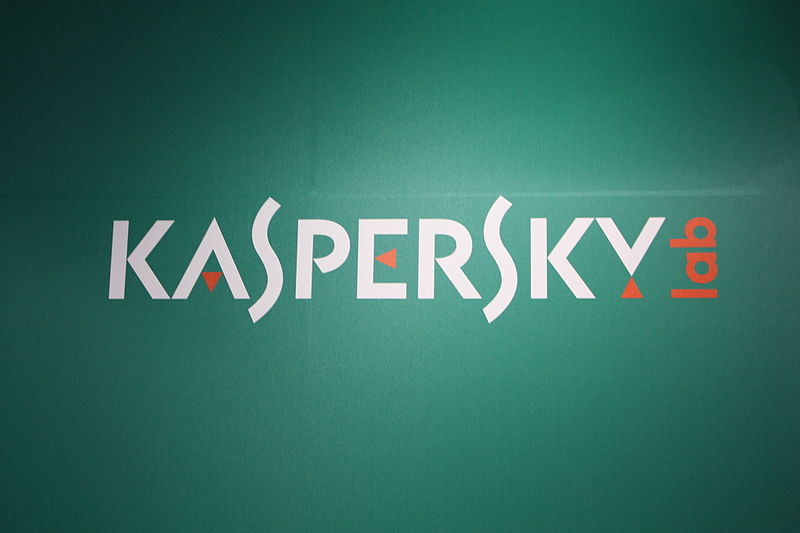Kaspersky is a cybersecurity and antivirus protection suite of products that offer a free version for Windows and mobile users and trial versions for all major operating systems.
Kaspersky offers differing prices depending on the features you want and how many users or devices you need to protect. You do get introductory pricing, though no additional benefits for buying more than one year at a time.
| Price | Devices Protected | |
| Kaspersky Antivirus Free | Free | 1 |
| Kaspersky Antivirus | $25.99 / first year | 3 |
| Kaspersky Internet Security | $38.99 / first year | 3 |
| Kaspersky Total Security | $45.99 / first year | 5 |
Kaspersky offers a free version of the basic antivirus product to Windows users that expires after one year, but you can get a new free license each year; it just requires some manual work by logging into your account and requesting a new license.
Android and iOS users can also get a free version of the basic antivirus app; however, Mac users do not have an option for a free version and must get the trial version that will give them 30-days of protection before they need to pay. Unfortunately, there is no Mac trial version of the basic antivirus product, so you need to get a higher level product.
How to Download Free Kaspersky
Windows, Android, and iOS users can go directly to the free download page, which does offer one of the more advanced products first; you just need to scroll down to the free versions, click your OS, and then run the downloaded file.
Mac users can still download the trial and see if any of the products work well for them; you will only be able to download the Kaspersky Internet Security product and the Kaspersky Total Security product.
What Can Free Version of Kaspersky Do?
Kaspersky Free offers the standard antivirus and malware protection, constantly updated via their cloud service; this is the same antivirus software that the paid version offers. A significant benefit here is that it’s continually updated rather than updated on a schedule, as products like Bitdefender are.
The only limitation on the free version of Kaspersky is that you must renew each year, which is an opportunity for them to try and upgrade you to a paid version. Unfortunately, you can’t get a free Mac version outside of the 30-day trial that they offer.
Kaspersky does intermix their terminology, so some features they say are “free,” but they are simply part of the free trial that they offer, so they won’t be available once your trial is up, such as the password manager and secure document storage, and your VPN access will be removed as well.
Difference Between Free and Paid Kaspersky
Bitdefender free provides standard antivirus and malware protection for your Windows, Android, or iOS devices. You get none of the additional value-added features of many cyber security products such as password managers, parental controls, or privacy tracking features.
Kaspersky free will be best for Windows users who require a good antivirus and malware protection product without additional protection, which is often not needed if you’re not heavily visiting strange or unknown websites or installing new software constantly.
A paid version of Kasperksy would be best for anybody who wants complete protection for many devices and their family, especially when users may not be technology savvy and could visit or download threats without knowing.
If you have children, it’s also great for protecting their identity on social media, as well as adding parental controls to block certain websites.
| Kaspersky Free | Kaspersky Antivirus | Kaspersky Internet Security | Kaspersky Total Security | |
| Virus Protection | Yes | Yes | Yes | Yes |
| Malware Protection | Yes | Yes | Yes | Yes |
| Advanced Threat Protection | No | Yes | Yes | Yes |
| VPN | No | No | Yes | Yes |
| Password Manager | No | No | Yes | Yes |
| Privacy Protection | No | No | Yes | Yes |
| Check Password Leaks | No | No | No | Yes |
| Home WIFI Monitoring | No | No | No | Yes |
| Online Payment Protection | No | No | Yes | Yes |
| Computer Performance Check | No | No | No | Yes |
| Family Sharing of Products | No | No | No | Yes |
| Parental Controls | No | No | No | Yes |
| Full OS/Device Support | No | No | Yes | Yes |
Can The Free Version of Kaspersky Be Used on All Devices?
Kaspersky free can only be used on Windows machines, and there is a free version for Android and iOS devices, though antivirus software on mobile apps has limited benefits.
You must use the trial option for Macs, which will give you 30 days to decide if you want to pay, and the standard antivirus software isn’t an option; you must signup for at least Kaspersky Internet Security, which is more expensive.
Is Kaspersky Still Free in 2021?
Kaspersky still offers a free version of their basic antivirus software for Windows, Android, and iOS users. You need to renew your free version every year, otherwise, there is no limit on time, but your operating system may stop being supported if you don’t stay current.
Kaspersky Free is best for Windows users who only need an antivirus and malware product; this is often all that is required, especially if you have other products already protecting you or you don’t have a concern about privacy or require the value-added features the paid products are offering.
Sign up for Kasperksy and start protecting your Windows device now.
Kaspersky paid products are best for families with children or people who are not technology-savvy but will go to many websites, including social media and general searching, resulting in privacy or security issues.
You must use the trial and paid products if you’re a Mac user.
You also get some basic features included, such as a password manager and VPN with limited bandwidth included, so it is a good option if you won’t use those heavily but still want them.
Sign Up for a 30-day trial of one of the Kasperksy products now.